I am Maqueen
Hello, my name is Maqueen, is a graphical programming robot for STEM education, which inherits playability and simple operation of micro:bit. The Mini-body, interesting features, and plug-and-play allow children to quickly learn graphic programming in entertaining, nurturing children’s interest in science and logical thinking. From DFRobot.
What are the features of Maqueen?
- Support for Makecode will support Scratch and python later.
- Small size, flexible movement.
- All-metal miniature gear motor, good quality, strong driving force.
- Line patrol, ambient light, LED lights, ultrasonic interface, buzzer, I2C interface, mechanical expansion screw hole, etc. … full-featured, highly expandable.
- Exclusive customized POM bearing wheel, flexible and reliable, strong obstacle-crossing ability.
- Easy to install, easy to use.
Function Diagram
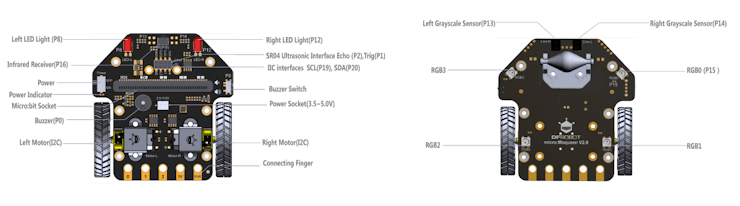
Specification
- Supply Voltage: 3.5V~5V DC ( Three AAA batteries or 3.7V lithium battery )
- Infrared Grayscale Sensor(High-low level) x 2
- Buzzer x 1
- Infrared Receiver (NEC decoder) x 1
- LED Lights (High-low level control) x 2
- RGB Ambient Light (16 million colors) x 4
- SR04, SR04P Ultrasonic Interface
- IIC Interface (3.3V) x 1
- N20 All-metal Gear Motor x 2
- Motor Reduction Ratio: 1:150
- Maximum Rotate Speed: 133 rpm
- Motor Drive Mode: PWM motor drive
- Bracket and Protective Cover Extension M3 Screw Hole x 6
- Programming Method: Makecode graphical programming, Mind + graphical programming (based on Scratch 3.0)
- Dimension: 81mm x 85 mm x 44mm/3.19 x 3.35 x 1.73in
- Weight: 75.55g
Product Configuration List
- Car Body x 1
- Wheel x 2
- Three AAA batteries Box x 1
- Double Sided Adhesive Tape x 1
Product Installation

Import the Makecode Graphical Library
- Click the link: makecode.microbit.org, and enter the makecode graphical online programming platform. (Note: Loading will be slow the first time, please wait patiently)
- Import the library: Copy the Maqueen library’s address: https://github.com/jhlucky/maqueen
- Import the library by following the steps.
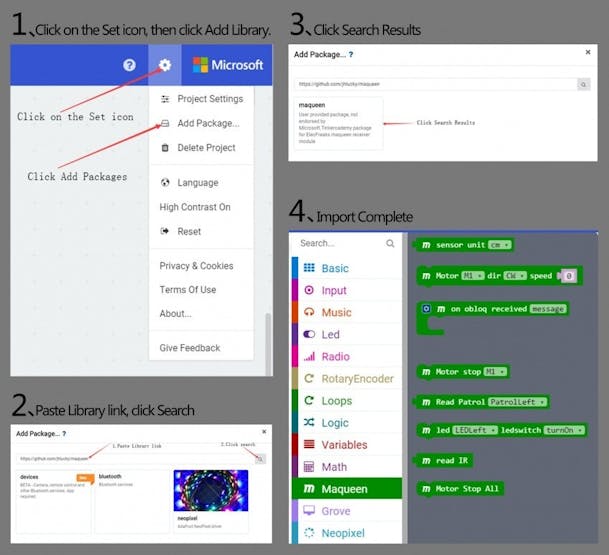
Makecode Programming Example
Motor Control
Learning Target: Mastering the basic method of motor control.Effect: The car forward 1 second, right turn 1 second, left turn 1 second, back 1 second, back and right turn 1 second.
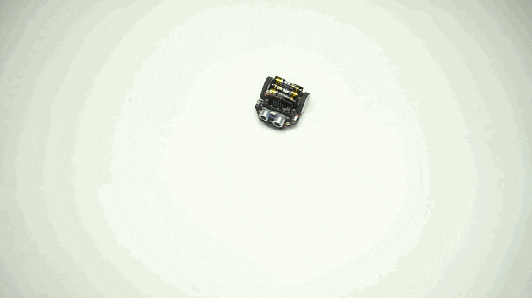
Makecode Program Link: https://makecode.microbit.org/_2Cc9gM5P5aDsScreenshot of Makecode Graphical Program:
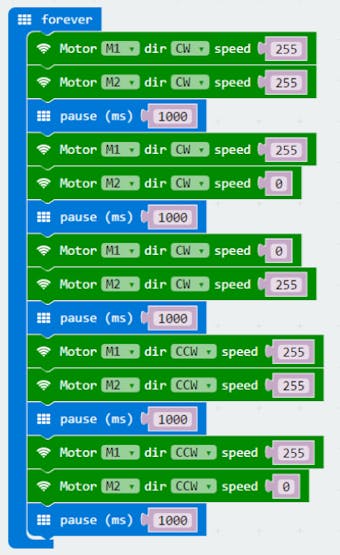
RGB Breathing Ambient Light
Learning Target: Learn the basic way of using ambient light.Effect: The RGB ambient light at the bottom of the Maqueen shows a variety of colors and presents a gradient effect.
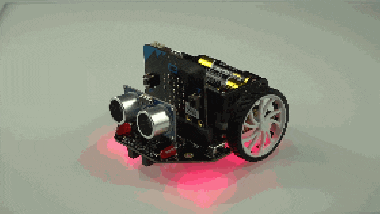
Makecode Program Link: https://makecode.microbit.org/_WkgPLpAotP3fScreenshot of Makecode Graphical Program:
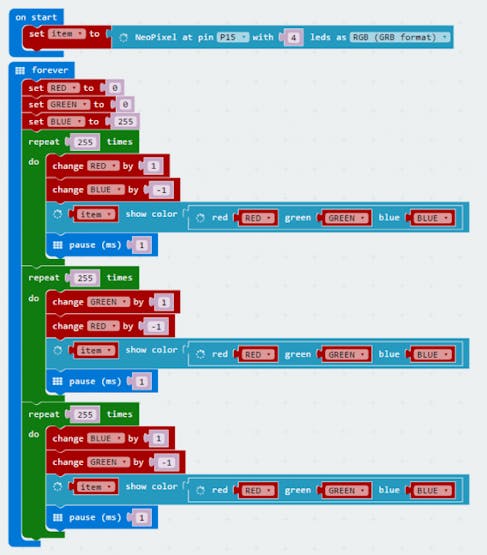
LED Light Flash
Learning Target: Learn the using way of LED lights and buzzers. Effect: The left and right LED lights flash alternately, and the buzzer emits two different tone frequencies at intervals of 500 milliseconds.
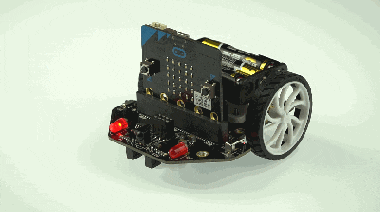
Makecode Program Link:https://makecode.microbit.org/_6gKRm1RVsDxYScreenshot of Makecode Graphical Program:
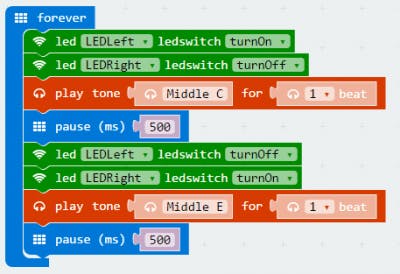
Read Ultrasonic Distance
Learning Target: Learn to read the distance of ultrasound, so that later can be flexible use of these data.Effect: The ultrasonic detects the obstruction in front and the distance will be displayed on the dot-matrix screen in centimeters.
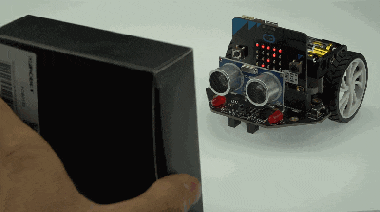
Makecode Program Link: https://makecode.microbit.org/_4gi4Dj7yTWgKScreenshot of Makecode Graphical Program:

Read Infrared Key Assignments
Learning Target: Learn to read the key assignments of infrared, so that later can be flexible use of these data.Effect: Put the IR receiver toward the IR remote control, when you press any key on the IR remote control. The key assignments that correspond to the pressed key will be displayed on the dot matrix, in decimal notation the last two digits of the key assignments are displayed.
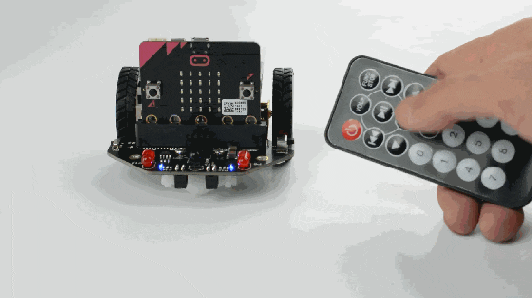
Add an imageDelete this image
Makecode Program Link: https://makecode.microbit.org/_361V7bbp0UAgScreenshot of Makecode Graphical Program:
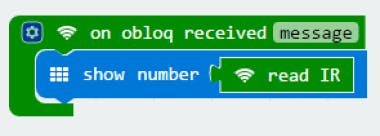
IR Remote Control and Its Key AssignmentsThe key assignments in the following table are in hexadecimal. In this product, we read the last two digits of the key assignments and automatically convert them to decimal data.
KeyKey AssignmentsPower0xff00VOL+0xfe01FUNC/STOP0xfd02Left0xfd04Pause0xfa05Right0xf906Down0xf708VOL-0xf609Up0xf50a00xf30cEQ0xf20dST/REPT0xf10e10xef1020xee1130xfa0540xeb1450xea1560xe91670xe71880xe61990xe51a
IR Remote Control
Learning Target:Learn to use the IR remote control to command the car.Effect: Control car forward, left, right, and back with 4 keys of IR remote control 2, 4, 6, 8.
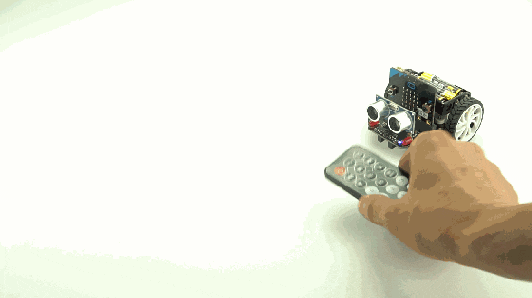
Makecode Program Link: https://makecode.microbit.org/_MfDXhX6MM35XScreenshot of Makecode Graphical Program:
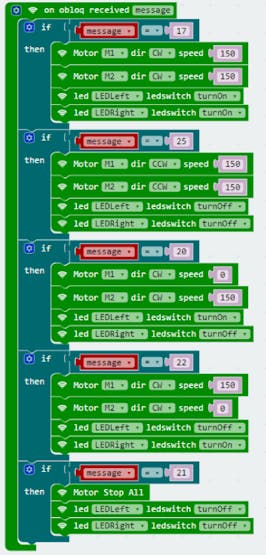
Line-tracking
Effect: The car is running along the black line.
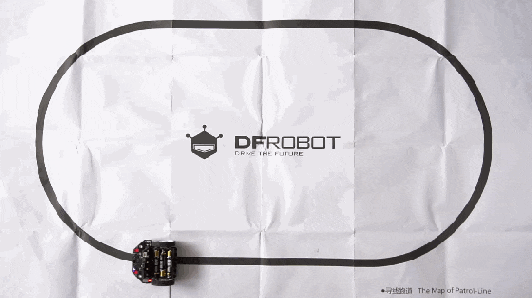
Makecode Program Link: https://makecode.microbit.org/_1VzX7LLAC3imScreenshot of Makecode Graphical Program:
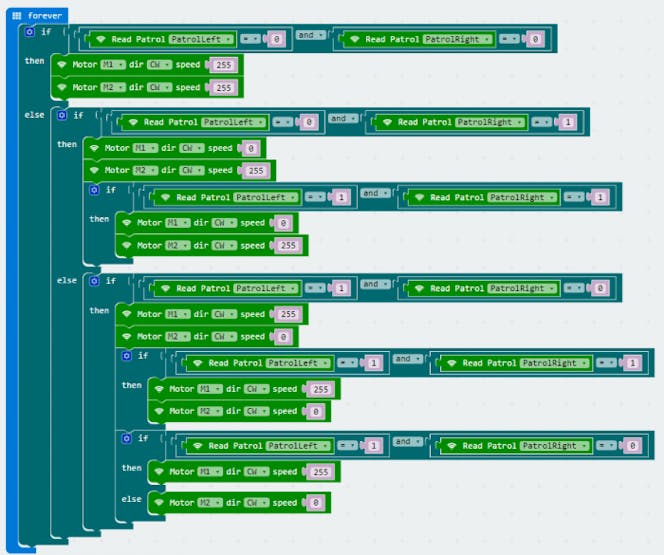
Ultrasonic Obstacle-avoiding
Effect: Ultrasonic detects the distance between the car and the obstacle in front of it. If the distance is less than 35cm, the car will randomly choose to turn left or right to avoid obstacles.Fittings: SR04 Ultrasonic Module x 1 or SR04-P Ultrasonic Module x 1
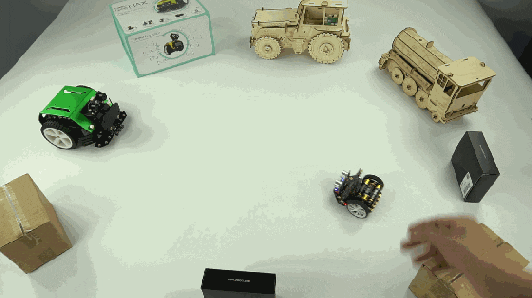
Add an imageDelete this image
Makecode Program Link: https://makecode.microbit.org/_Fa4Ef3DwyXW7Screenshot of Makecode Graphical Program:
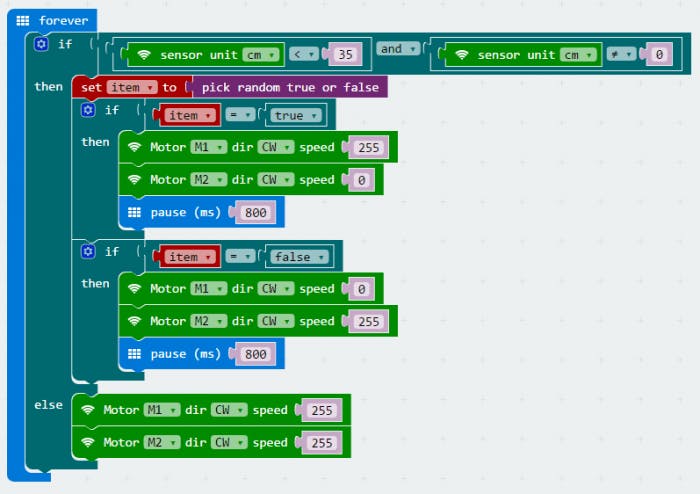
Light-operated Sprite
Effect: The car does not move in the darker light, and as the flashlight illuminates the LED, the vehicle’s forward speed begins to increase as the intensity of the light increases.
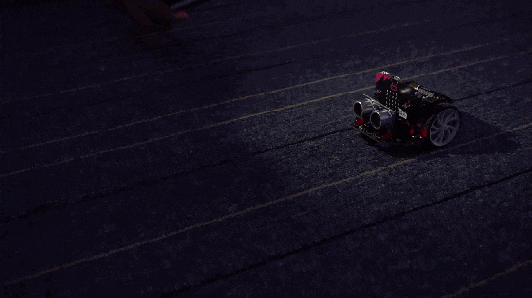
Makecode Program Link: https://makecode.microbit.org/_fi6DWjCKeM9vScreenshot of Makecode Graphical Program:
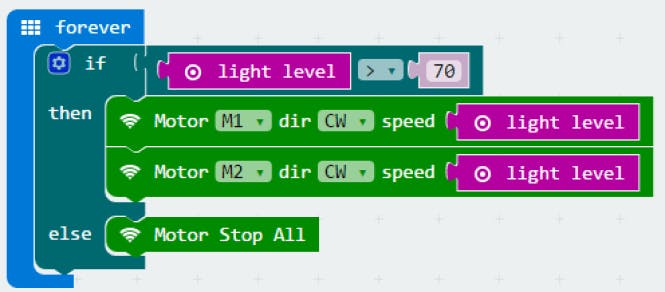
Wireless Remote Control
Learning Target: Learn the way of using micro:bit wireless.Effect: Use the gamepad to control the car’s movement.micro:bit Micro:bit Gamepad

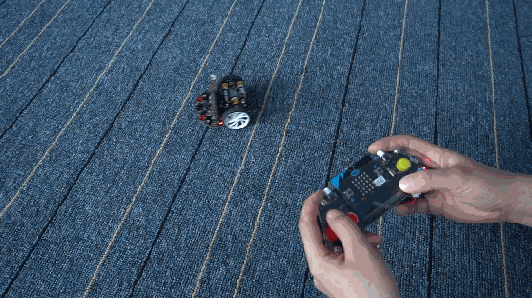
Makecode Program Link of the Car:https://makecode.microbit.org/_ftMMb8WkwDV7Makecode Program Link of the Gamepad: https://makecode.microbit.org/_gwK0A3JwEW0VScreenshot of Makecode Graphical Program:
- Screenshot of Car’s Makecode Graphical Program:
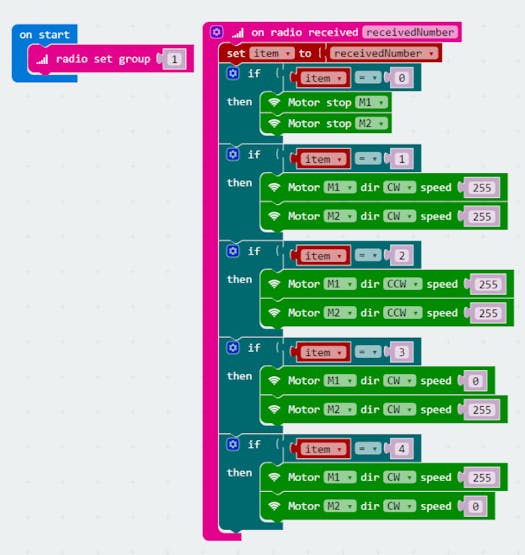
- Screenshot of Gamepad’s Makecode Graphical Program:
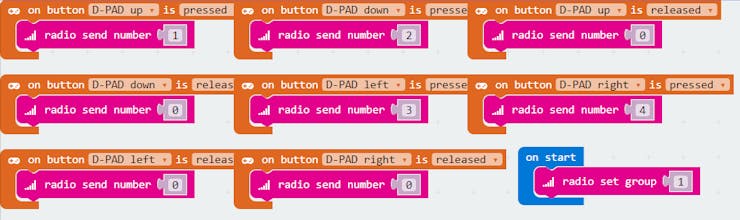
Read more articles like this
I wanted to thank you for this wonderful read!! I definitely enjoyed every bit of it. I have got you book-marked to check out new things you postÖ
Very nice blog post. I absolutely appreciate this website. Keep it up!